前に書いた以下のダイアログボックス画面の説明をします。これは最初にImgBurnにフォルダを1つだけ書き込む時に表示される、書き込み方法の確認画面です。
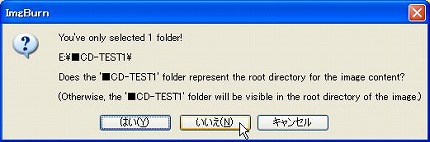
You’ve only selected 1 folder!
E:¥■CD-TEST1¥
Does the ‘E:¥■CD-TEST1¥’ folder represent the root directory for the image content?
(Otherwise, the ‘E:¥■CD-TEST1¥’ folder will be visible in the root directory of the image)
複数のフォルダを書き込む時は表示されません。実際に前の例では2つのフォルダをドラッグ&ドロップして登録しましたが、上記ダイアログボックス画面は表示されませんでした。実際は上記ダイアログボックス画面の「いいえ」扱いになっています。
1つだけのフォルダを書き込んだ時の違いを見てみましょう。上記ダイアログボックス画面が表示されます。
「はい(Y)」ボタンをクリックした場合のCDメディアの状態が以下です。
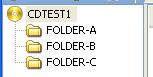
今度は「いいえ(N)」ボタンをクリックした場合のCDメディアの状態が以下です。

上記2つの違いは、「■CDTEST1」フォルダが存在するか否かです。これは1つのフォルダを書き込む時だけの現象です。
正確には上記ダイアログボックス画面のメッセージは、1つだけのフォルダを書き込む時にそのフォルダ名をCDのラベルにするかどうかの確認画面です。でも実際はこの後で「ボリュームラベルの確認」画面でボリュームラベルは変更が出来ますから、あまり重要では無いのです。
フォルダ下のファイルやフォルダを書き込みたい時だけ、「はい(Y)」ボタンをクリックする必要があります。
<管理人用>
以下はImgBurn「ファイル/フォルダをディスクに書き込み」の実行ログのサンプル

I 19:11:48 ImgBurn Version 2.5.1.0 started!
I 19:11:48 Microsoft Windows XP Professional (5.1, Build 2600 : Service Pack 3)
I 19:11:48 Total Physical Memory: 2,882,028 KB - Available: 1,671,556 KB
W 19:11:48 Duplex Secure’s SPTD driver can have a detrimental effect on drive performance.
I 19:11:48 Initialising SPTI…
I 19:11:48 Searching for SCSI / ATAPI devices…
I 19:11:48 -> Drive 1 – Info: HL-DT-ST DVDRAM GSA-H42N RL01 (G:) (ATA)
I 19:11:48 -> Drive 2 – Info: DINU 7OTAJ8D 1.03 (H:) (SCSI)
I 19:11:48 Found 1 DVD±RW/RAM and 1 BD-ROM/HD DVD-ROM!
E 19:11:48 Failed to check for ImgBurn update!
I 19:12:20 Operation Started!
I 19:12:20 Building Image Tree…
I 19:12:20 Calculating Totals…
I 19:12:20 Preparing Image…
I 19:12:21 Contents: 6 Files, 0 Folders
I 19:12:21 Content Type: Data
I 19:12:21 Data Type: MODE1/2048
I 19:12:21 File System(s): ISO9660, Joliet, UDF (1.02)
I 19:12:21 Volume Label: DVD_014
I 19:12:21 Size: 4,656,352,384 bytes
I 19:12:21 Sectors: 2,273,611
I 19:12:21 Image Size: 4,656,922,624 bytes
I 19:12:21 Image Sectors: 2,273,888
I 19:12:21 Operation Successfully Completed! – Duration: 00:00:00
I 19:13:52 Operation Started!
I 19:13:52 Building Image Tree…
I 19:13:52 Calculating Totals…
I 19:13:52 Preparing Image…
I 19:13:52 Contents: 6 Files, 0 Folders
I 19:13:52 Content Type: Data
I 19:13:52 Data Type: MODE1/2048
I 19:13:52 File System(s): ISO9660, Joliet, UDF (1.02)
I 19:13:52 Volume Label: DVD_014
I 19:13:52 Size: 4,656,352,384 bytes
I 19:13:52 Sectors: 2,273,611
I 19:13:52 Image Size: 4,656,922,624 bytes
I 19:13:52 Image Sectors: 2,273,888
I 19:13:58 Operation Successfully Completed! – Duration: 00:00:06
I 19:13:58 Operation Started!
I 19:13:58 Source File: -==/\/[BUILD IMAGE]\/\==-
I 19:13:58 Source File Sectors: 2,273,888 (MODE1/2048)
I 19:13:58 Source File Size: 4,656,922,624 bytes
I 19:13:58 Source File Volume Identifier: DVD_014
I 19:13:58 Source File Application Identifier: ImgBurn v2.5.1.0 – The Ultimate Image Burner!
I 19:13:58 Source File Implementation Identifier: ImgBurn
I 19:13:58 Source File File System(s): ISO9660, Joliet, UDF (1.02)
I 19:13:58 Destination Device: [1:0:0] HL-DT-ST DVDRAM GSA-H42N RL01 (G:) (ATA)
I 19:13:58 Destination Media Type: DVD-R (Disc ID: PRINCORGM1) (Speeds: 4x, 8x, 16x)
I 19:13:58 Destination Media Sectors: 2,297,888
I 19:13:58 Write Mode: DVD
I 19:13:58 Write Type: DAO
I 19:13:58 Write Speed: MAX
I 19:13:58 Link Size: Auto
I 19:13:58 Lock Volume: Yes
I 19:13:58 Test Mode: No
I 19:13:58 OPC: No
I 19:13:58 BURN-Proof: Enabled
I 19:13:58 Write Speed Successfully Set! – Effective: 22,159 KB/s (16x)
I 19:13:59 Filling Buffer… (40 MB)
I 19:13:59 Writing LeadIn…
I 19:14:42 Writing Session 1 of 1… (1 Track, LBA: 0 – 2273887)
I 19:14:42 Writing Track 1 of 1… (MODE1/2048, LBA: 0 – 2273887)
I 19:19:23 Synchronising Cache…
I 19:19:28 Exporting Graph Data…
I 19:19:28 Graph Data File: C:\Documents and Settings\nori\Application Data\ImgBurn\Graph Data Files\HL-DT-ST_DVDRAM_GSA-H42N_RL01_2010年6月10日_19-13_PRINCORGM1_MAX.ibg
I 19:19:28 Export Successfully Completed!
I 19:19:28 Operation Successfully Completed! – Duration: 00:05:29
I 19:19:28 Average Write Rate: 16,242 KB/s (11.7x) – Maximum Write Rate: 22,440 KB/s (16.2x)
I 19:19:28 Cycling Tray before Verify…
W 19:19:37 Waiting for device to become ready…
I 19:19:54 Device Ready!
I 19:19:56 Operation Started!
I 19:19:56 Source Device: [1:0:0] HL-DT-ST DVDRAM GSA-H42N RL01 (G:) (ATA)
I 19:19:56 Source Media Type: DVD-R (Book Type: DVD-R) (Disc ID: PRINCORGM1) (Speeds: 4x, 8x, 16x)
I 19:19:56 Image File: -==/\/[BUILD IMAGE]\/\==-
I 19:19:56 Image File Sectors: 2,273,888 (MODE1/2048)
I 19:19:56 Image File Size: 4,656,922,624 bytes
I 19:19:56 Image File Volume Identifier: DVD_014
I 19:19:56 Image File Application Identifier: ImgBurn v2.5.1.0 – The Ultimate Image Burner!
I 19:19:56 Image File Implementation Identifier: ImgBurn
I 19:19:56 Image File File System(s): ISO9660, Joliet, UDF (1.02)
I 19:19:56 Read Speed (Data/Audio): MAX / MAX
I 19:19:56 Verifying Session 1 of 1… (1 Track, LBA: 0 – 2273887)
I 19:19:56 Verifying Track 1 of 1… (MODE1/2048, LBA: 0 – 2273887)
I 19:24:52 Exporting Graph Data…
I 19:24:52 Graph Data File: C:\Documents and Settings\nori\Application Data\ImgBurn\Graph Data Files\HL-DT-ST_DVDRAM_GSA-H42N_RL01_2010年6月10日_19-13_PRINCORGM1_MAX.ibg
I 19:24:52 Export Successfully Completed!
I 19:24:52 Operation Successfully Completed! – Duration: 00:04:48
I 19:24:52 Average Verify Rate: 15,790 KB/s (11.4x) – Maximum Verify Rate: 22,843 KB/s (16.5x)
< 戻る >